0. References
IHE Reference: |
Architecture Patterns: Workflow (STU3) |
1. Introduction
The UHS Proof of Concept asked for some key information to be sent from the viewer to the ‘OrderComms/LIS’ system. The table below lists these items and which FHIR DSTU2 resources these fields would be found.
| OrderID | Order id of the result | Order.identifier |
| NHS Number | NHS number of the patient | Patient.identifier |
| Hospital Number | Hospital number of the patient | Patient.identifier |
| Surname | Last name of the patient | Patient.name.family |
| DOB | Date of birth of the patient | Patient.birthDate |
| UserID | User Id of the person who acknowledged the result | Practitioner.identifier |
| Acknowledgement date | Date the DiagnosticResult was acknowledged by the clinician |
OrderResponse.date |
| OrderStatus | acknowledged or ignored | OrderResponse.status |
The relationship between the resources is shown in the diagram below:
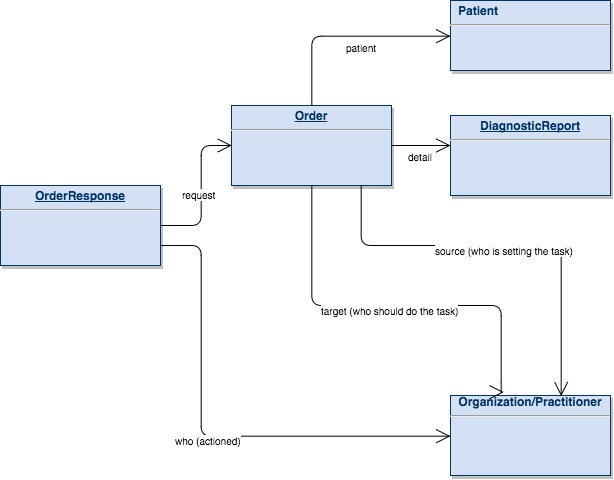
Notice the resource that indicates a task has been completed (OrderResponse) has no direct relationship to the Patient resource.
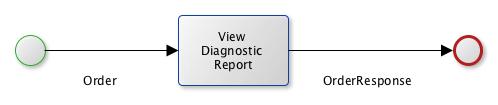
FHIR has a number of exchange patterns, first we will look at RESTful API approach to the solution and lastly we will look at FHIR Messaging.
FHIR RESTful API
The FHIR RESTful API assumes a foundation layer of CareConnect API’s have been implemented. The foundation layer is:
| Resource |
|---|
| Patient |
| Practitioner |
| Organization |
If the foundation layer has not been implemented or it is difficult to share API’s between systems consider using the FHIR Messaging approach.
2. Task Completed (/Rejected)
To complete a task we use OrderResponse, we indicate we have completed the task by giving the orderStatus a completed code.
<orderStatus value="completed"/>
If we wished to reject the order we use the rejected code.
<orderStatus value="rejected"/>
The resource is sent to:
POST [baseUrl]/OrderResponse
Example Resource (/http payload):
This solution wouldn’t have worked with the UHS scenario because the referenced Order was implied and so isn’t a resource that can be referred to. To resolve this problem contained the Order resource within the OrderResponse.
We can use a similar approach by using contained resources within the OrderResponse
We are using #order to indicate a self reference in the OrderResponse, this is the Id of the contained order and the reference to the Order in the OrderResponse.
3. Task Create
To create a task we use the same Order resource we used in the previous section and swap the internal references, to references on a FHIR Server. E.g. Within the Order resource our reference to the Patient was:
<subject>
<reference value="#pat"/>
</subject>
With #pat referring to a Patient resource within the Bundle. With the RESTful API approach we would put in a reference to the Patient resource on a FHIR Server:
<subject>
<reference value="https://fhir.uhs.nhs.uk/DSTU2//Patient/32898"/>
</subject>
32898 is the logical Id of the Patient resource on the server.
The Order resource would be sent to using this API:
POST [baseUrl]/Order
Example Resource (/http payload):
4. Task Amendment
We created an Order in the last step but now we wish the Patients practice to be assigned the task rather than the patients GP. Who is responsible in the Order is held in the target reference.
<target>
<reference value="http://fhirtest.uhn.ca/baseDstu2/Practitioner/32368"/>
</target>
We change the from a Practitioner reference to the Organisation resource representing the patient’s Practice.
<target>
<reference value="http://fhirtest.uhn.ca/baseDstu2/Organization/39563"/>
</target>
The API we need to send this amended order is:
PUT [baseUrl]/Order/{Id}
Which uses the http PUT (Update) instead of POST used in the Create. This API has a parameter of Id (the logical Id of the resource we had previously send). If we didn’t know what this was we would need to search for it, e.g. using the identifier of the original Order:
GET [baseUrl]/Order?identifier=https://fhir.uhs.nhs.uk/OrderComms/Order|ABCDE
This should return the id of the resource we wish to amend which we can use to update the Order e.g.
PUT [baseUrl]/Order/56443
Example Resource (/http payload):
FHIR Messaging
5. Task Completed (FHIR Messaging)
As shown earlier the OrderResponse follows an Order but this is not present in the UHS scenario as a physical FHIR resource. It is part of the business process and found within applications. We need to have an Order to respond to and so we create one.
The Order details what action is to be done, from the UHS scenario this is Acknowledge test results. This is a bit ambiguous to match to a term to a code in a CodeSystem, so instead we used the action that is being performed ‘Review of patient laboratory test report’ which has a SNOMED CT of 324861000000109 (other more codes can be used if required).
A FHIR Message centres around a FHIR Bundle, the Bundle contains a list of resources. The first resource being a MessageHeader, this has a code - the message event - that identifies the nature of the request. The other resources depend on the nature of the request with the main resource normally being the second resource in the Bundle, for Task Completed this is an OrderResponse, i.e.
| Bundle | |
|---|---|
| MessageHeader | code = task-completed |
| OrderResponse | |
| Order | |
| Patient | |
| Practitioner [0..n] | |
| Organization [0..n] | |
| DiagnosticReport |
This message is sent to the receiving system via a RESTful call:
POST [baseUrl]/Bundle
Example Bundle (/http payload):
The Bundle is self contained so the receiving has enough information to process the OrderReponse. The resources are linked by references, e.g. the OrderResponse resource has a link to the Order request
<request>
<reference value="#order"/>
</request>
The # is used to indicate this is an internal reference and within the Bundle we will find a resource with an id of order - which is the Order resource. Every reference in the OrderResponse is to an internal reference within the bundle. Other resources within the bundle may also contain references, such as the DiagonosticReport to results (Observations). If they we’re present we would have left them as external references and not included them in the Bundle as our aim is to support handling the OrderResponse (and Order) not the DiagnosticReport.
6. Task Create (FHIR Messaging)
The message for creating the task is similar to the task completed message with Order as the main resource and a different MessageHeader code.
| Bundle | |
|---|---|
| MessageHeader | code = task-create |
| Order | |
| Patient | |
| Practitioner [0..n] | |
| Organization [0..n] | |
| DiagnosticReport |
The Message Bundle is sent using the same API but to a different system:
POST [baseUrl]/Bundle
Example Bundle (/http payload):
7. FHIR STU3 Task
With HL7 STU3, the Order and OrderResponse we’re combined into one resource - Task Task is part of the workflow stream on FHIR STU3 and is better suited to supporting workflow processes like the UHS scenario.
On STU3 the API to send a Task:
POST [baseUrl]/Task
Example Resource (/http payload):
The contained resources aren’t profiled and are small.
 INTEROPen
INTEROPen