0. References
IHE Reference: IHE Patient Demographic Query Mobile (IHE PDQM) |
Architecture Patterns: Shared Repository |
1. Overview
The nurse issues a patient query request to the central patient registry acting as a Patient Demographics Supplier, with some basic patient demographics data as search criteria. In the returned patient list, she picks an appropriate record for the patient, including the hospital’s Patient ID, to enter into the ED MIS. (Note the ED MIS uses a different Patient ID domain than that of the central patient registry.)
Most NHS trusts will typically have one central system called the Patient Administration System (PAS) thats holds a master Patient registry of all patients who have had care with the trust. In order to reduce patient administration and improve data quality, all other MIS within the trusts will be kept in sync with the central registry (PAS) via HL7v2 messaging. Alongside these messages will be patient encounter messages as shown in the diagram below:
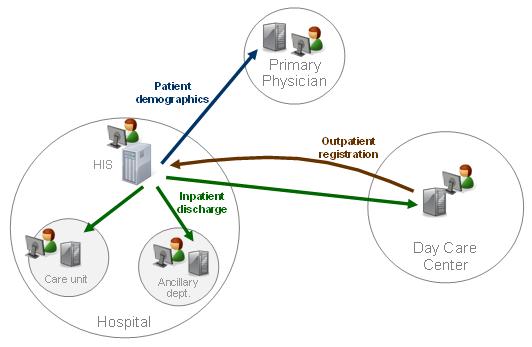
HL7v2 is a mature and widely used standard but it is awkward to use forr querying patient demographic details (see HL7v2 Patient Demographics Query below). Mostly because it is a messaging standard and not an API. Care Connect API gives an API using RESTful interface following a resource API pattern to provide access to the central Patient repository. This is particularly suited to:
- A health portal securely exposing demographics data to browser based plugins
- Medical devices which need to access patient demographic information
- Mobile devices used by physicians (example bedside eCharts) which need to establish patient context by scanning a bracelet
- Web based EPR/EHR applications which wish to provide dynamic updates of patient demographic information such as a non-postback search, additional demographic detail, etc.
- Any low resource application which exposes patient demographic search functionality
- A facade providing a simple API to a complex interface
2. Client Patient Search
2.1 Postman Patient Search
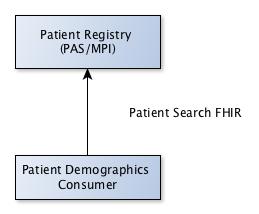
The patient search can use any of the search parameters defined in the Patient API. For example if the patient informs the nurse of their date of birth and part of the name (i.e. 19th Mar 1998 and Bernie) and surname the query would be.
GET [baseUrl]/Patient?birthdate=1998-03-13&name=bernie
[baseUrl] needs to be replaced with an actual url, in the example below this is https://data.developer.nhs.uk/ccri/STU3. The url would work within a web browser but a better tool to work with RESTful is Postman
https://data.developer.nhs.uk/ccri/STU3/Patient?birthdate=1998-03-13&name=bernie
A sample response is shown below
XML Example 2.1 - Bundle Patient
What we have just described is shown in the diagram below. When entered the url we did a Patient Search FHIR Query and the response is called Patient Search FHIR Query Response.
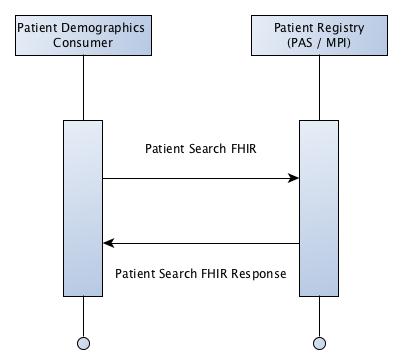
ManagagingOrganisation, the patients GP Practice is given as a reference (Organization/24965)
<managingOrganization>
<reference value="Organization/1"/>
<display value="Moir Medical Centre"/>
</managingOrganization>
If you wish to know more details about this organisation, you will need to follow the reference. The Reference used in the the example is relative, they can also point to external servers, e.g.:
<managingOrganization>
<reference value="https://data.developer.nhs.uk/ccri/STU3/Organization/1"/>
<display value="Moir Medical Centre"/>
</managingOrganization>
We retrieve the Organization resource in the similar manner to searching for the Patient but as we know the Id of the resource we can access it directly.
GET [baseUrl]/Organization/1
The response from this request is shown below, it is not returned in a FHIR Bundle as we haven’t performed a search and instead requested the resource by it’s Id. The SDS/ODS code can be found in the identifier section.
XML Example 2.2 - Organization
The method for returning Practitioner is the similar and an example is shown below in section 2.2
2.2 Patient Search using NHS Number or PAS Number
To find a patient by NHS number, Hospital number, etc we use the identifier. The earlier example contained an NHS number, the number 9876543210 belongs to the system https://fhir.nhs.uk/Id/nhs-number, which is identifier for the NHS Number in England and Wales.
<identifier>
<extension url="https://fhir.hl7.org.uk/StructureDefinition/Extension-CareConnect-NHSNumberVerificationStatus-1">
... snip ...
</extension>
<system value="https://fhir.nhs.uk/Id/nhs-number"/>
<value value="9876543210"/>
</identifier>
To search for Patients by NHS number, use the following query:
GET [baseUrl]/Patient?identifier=[system]|[code]
The system is https://fhir.nhs.uk/Id/nhs-number and the code is 9876543210, e.g.
GET [baseUrl]/Patient?identifier=https://fhir.nhs.uk/Id/nhs-number|9876543210
This will return all Patient resources with a NHS number of 9876543210 (this may be more than one). NHS Number may not be the main patient identifier within a NHS Organisation or Health Enterprise, this is for a number of reasons:
- Patient doesn’t currently have a NHS Number (foreign visitor or from another home nation in the UK)
- Patient’s NHS number hasn’t been validated (and so can not be used for interoperability/communication)
- Patient has not been identified accurately.
For these reasons the trust/health organisation will use it’s own primary identifier, often referred to as Hospital or District number. Organisation’s will need to create their own system for the identifier, in the example Example NHS Trust have used ‘https://fhir.example.nhs.uk/PAS/Patient’ to indicate PAS Hospital Number. They use this with the API as shown below:
GET [baseUrl]/Patient?identifier=https://fhir.example.nhs.uk/PAS/Patient|123345
2.3. Java Example
The examples are built using HAPI FHIR which is an open source implementation of the HL7 FHIR specification by the University Health Network, Canada. The source code can be found on NHSConnect GitHub - hapi-patient-find-example-one
Firstly we need to setup the HAPI client which includes setting a FHIR context and setting the endpoint server.
// Create a FHIR Context
FhirContext ctx = FhirContext.forDstu3();
IParser parser = ctx.newXmlParser();
// Create a client and post the transaction to the server
IGenericClient client = ctx.newRestfulGenericClient("https://data.developer.nhs.uk/ccri/STU3/");
Next we need to specify the search parameters, as we mentioned in the earlier section the results from a search will be returned as Bundle.
Bundle results = client
.search()
.forResource(Patient.class)
.where(Patient.IDENTIFIER.exactly().systemAndCode("https://fhir.nhs.uk/Id/nhs-number", "9876543210"))
.returnBundle(Bundle.class)
.execute();
We now have references to the Patient Practice and GP. The method of retrieving these is the same as we did earlier with postman.
for (Bundle.BundleEntryComponent entry : results.getEntry()) {
if (entry.getResource() instanceof Patient) {
Patient patient = (Patient) entry.getResource();
// Retrieve the Practice
if (patient.getManagingOrganization() != null) {
Organization surgery = client
.read()
.resource(Organization.class)
.withId(patient.getManagingOrganization().getReference())
.execute();
System.out.println(parser.setPrettyPrint(true).encodeResourceToString(surgery));
}
// Retrieve the GP
if (patient.getGeneralPractitioner().size() > 0) {
Practitioner gp = client
.read()
.resource(Practitioner.class)
.withId(patient.getGeneralPractitioner().get(0).getReference())
.execute();
System.out.println(parser.setPrettyPrint(true).encodeResourceToString(gp));
}
}
}
 INTEROPen
INTEROPen